Devlog - Basic Level Blocking
This week I've been bouncing between all the elements of my game including various types of dialogues, mini game mechanics and functionality, and drawing up some fresh sprites but for this post i'm just going to go over the level layouts and environment design!
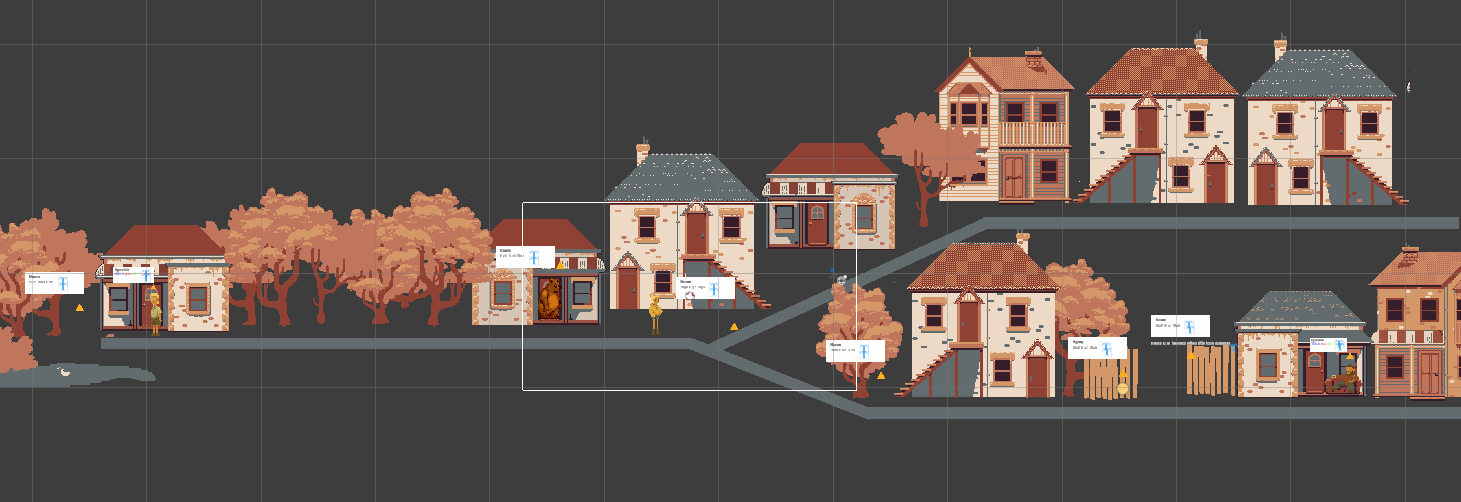
Planning The Main Environment
I started out with some rough sketches to determine the layout of the main town environment our little emotional Bean is going to live in! this included jotting down the rough positions of key characters and objects I plan to include so that i could create an environment big enough to house all the components without the world feeling too claustrophobic or crowded. I also used this time to make a basic rundown of the sprite layers I will need for the environment as i plan to have them distanced to create atmospheric perspective in our world:
- Sky, distant hills and buildings
- Background trees
- Static buildings and object
- Interactable/movable/animated object
- Characters and player
- Foreground grass and small objects
I'm not totally happy with the art style i've got going at the moment and i will likely be changing it later on in the development :)
Mini Game Level Blocking
So far I've created very basic versions of two of the mini games, each of these is a take on existing games but they're designed to aid in the storytelling what will be conveyed though an automated dialogue panel.
Hot Air Balloon is a clone of Flappy Bird but with graphics that have the player powering a hot air balloon to avoid clouds (this is a fever dream our player is having and has no logical connection to the main world). although it looks a bit different, the mechanics are the same where the player uses SPACE to add momentary thrust to the balloon object and try to avoid the incoming obstacles.
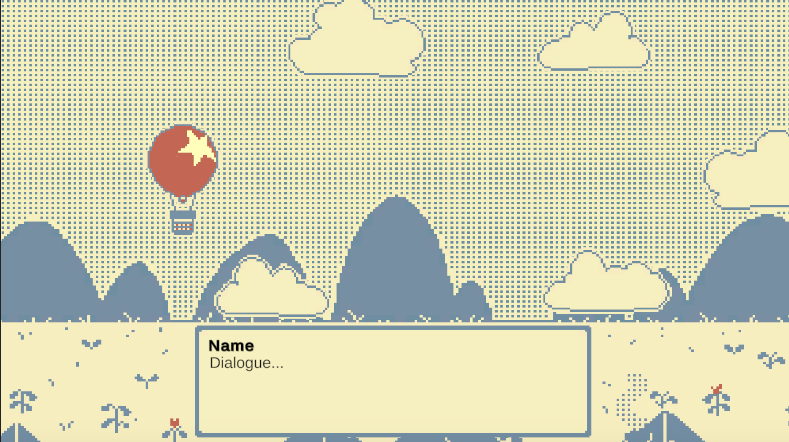
Grief Pong is more like a clone of Brick Breaker but Grief Pong just has a better ring to it (it doesn't really matter anyway). Instead of multiple bricks though, its just the one with multiple health stages as it gets hit before ultimately being destroyed. The player is also trying to protect the brick in this game instead of destroying it. The player controls a paddle that moves left and right to defend out brick against the GRIEF BALL! The Grief Ball starts off way too large for the scene but shrinks to a more manageable size over the span of the mini game. Again this imagery is explained within the automatic dialogue of the scene so you'll have to wait to play it to understand the GRIEF BALLLLLL!
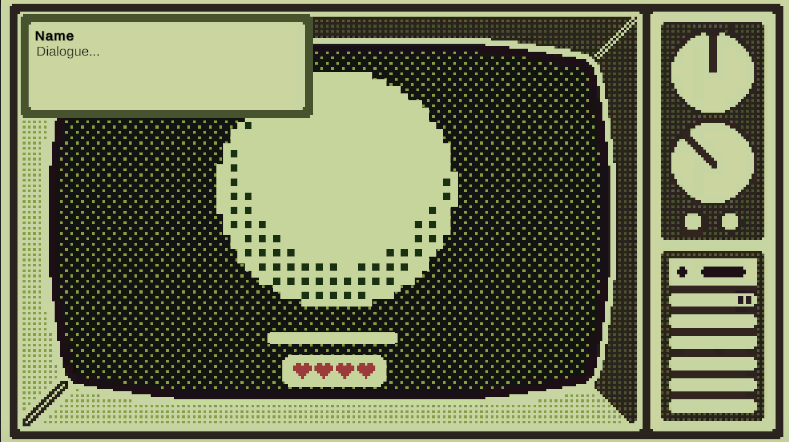
Scene/Level Flow
I wrote up a quick scene tree to have a visual understanding of how the scenes will flow together. The main narrative will flow over 6 "days" within the same environment (but different scenes for each day) with the 5th day being the Grief Pong mini game and the Hot Air Balloon mini game occurring between day 2 and 3. The 3rd mini game (and maybe 4th depending on how much spare time I have) is going to be loaded additively so the player can resume where they left off in the world and have the option to play again.
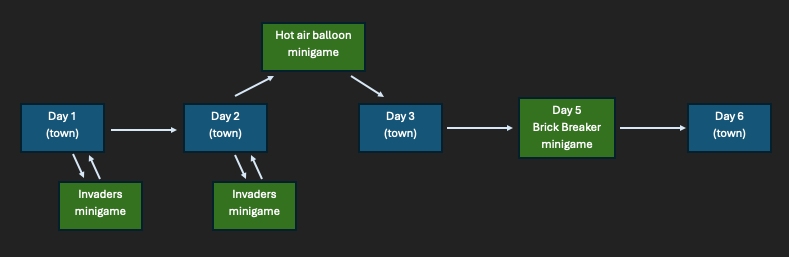
I've written two scripts to handle these scene changes so far:
One loads a scene automatically at the end of dialogue:
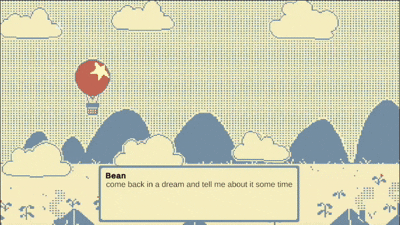
The other toggles a menu giving an option to enter the next scene/mini game so the player can stay in the same game day if they feel like it:

I also plan of having a pause menu with options to load any scene if the player wants to go back and play something again (but again depending on how much time I have)
Feedback
One bit of feedback I received was that the animator was playing the "falling" animation when the player makes a sharp turn of the ramp area, I believe this is an alteration I need to make in my character movement script which currently uses the y velocity to determine which animation to play.
Another issue I encountered with the ramp is that Bean slowly starts descending (much like her declining mental health) when she's idling. Although I am considering making the environment one flat street instead of branching which would eliminate the ramp and all its issues!
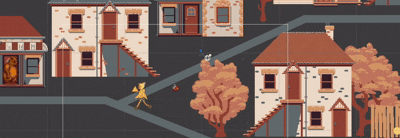
I also received positive feedback on the overall art and colour choices!
Thats all from me, have a soupy day :)
Files
Soup Weather
| Status | In development |
| Author | BeemJerky |
More posts
- Devlog - Testing96 days ago
- Documentation and User Guide97 days ago
- Devlog - UI & PolishingMay 25, 2025
- Devlog - GRAPHICS BABY!May 18, 2025
- Devlog - Mini Games and DialogueMay 11, 2025
- Devlog - Player MovementApr 25, 2025
- Soup Weather - Concept DevelopmentApr 13, 2025
Leave a comment
Log in with itch.io to leave a comment.