Devlog - UI & Polishing
Soup Weather finally has a title screen!

Aside from the title screen, I’ve worked on polishing up the UI with new indicator sprites (one for observations, and one for character interactions), story notes that pop up along with dialogue, and menu buttons in the same style as the dialogue windows.




This week’s focus has mostly been in organising the game days and mini games, as well as altering the interactions, dialogue and aesthetics of each to compliment the narrative. The interactions and dialogue progress in emotional complexity as Bean goes through the days, revealing aspects of the other characters personal lives and building on dialogue of previous days and at the peak of Bean’s breakdown, become disjointed and illegible. There are also changes to Bean’s inner dialogue and observations of her environment around her to reflect her deteriorating mental health. Some of these dialogues are automated as Bean has no choice in the negative thoughts that are occurring. As the days get progressively more “soupy” the environment gets a bit less vibrant and foggier as well as Bean’s sprites changing and movement becoming more limited.
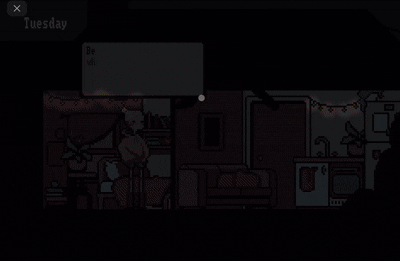
Til this week I have been working on all the days and mini games separately, so the final major piece of Soup Weather was to compile them in order and create the scripts and animation that links between them. This just meant creating a simple menu pop up option to progress to the next day and a fade in/ fade out animation to smooth the transition instead of an instant switch. This only became a problem with the Hot Air Balloon mini game as I had set the time scale to 0 while the game was paused including entering and exiting the game, this meant the animation could not play and I had to alter the pause menu script to disable the player movement instead of pausing the time.
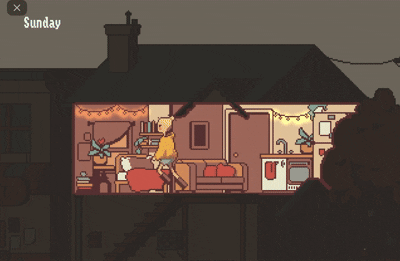
Other components of this week’s progress:
- Rendering order of UI and interaction indicators/dialogue windows brought to the front
- A few sprite variations of certain characters
- Dialogue variants: one that can be repeated, one that prompts a different dialogue on second interaction, and one that launches a menu (to play a mini game or progress days)
- Polished the timing of dialogue and events in the Grief Pong mini game
Feedback:
- Requires a bit more general direction, perhaps automated dialogue to direct the player (e.g. “I should go see…”)
- Some of the UI was missed, like the instructions to control the geese. Perhaps I could make a pop up the first time the player interacts with them with clear instructions similar to the story notes.
- I should disable the player movement during interactions as the player can walk off/interact with objects twice during the dialogue.
- Got lots of positive feedback on the overall aesthetic and vibe!
It’s all coming together in Soup town! Have a soupy day!
Files
Soup Weather
| Status | In development |
| Author | BeemJerky |
More posts
- Devlog - Testing97 days ago
- Documentation and User Guide97 days ago
- Devlog - GRAPHICS BABY!May 18, 2025
- Devlog - Mini Games and DialogueMay 11, 2025
- Devlog - Basic Level BlockingMay 04, 2025
- Devlog - Player MovementApr 25, 2025
- Soup Weather - Concept DevelopmentApr 13, 2025
Leave a comment
Log in with itch.io to leave a comment.